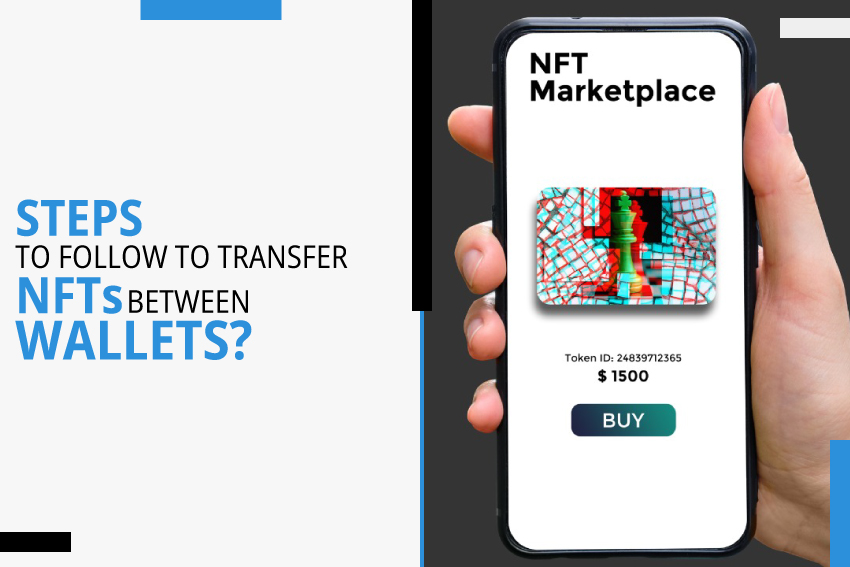
In this article you shall get to read about what are the different steps to transfer NFTs between wallets, how to select the best NFT wallets for yourself, linking your wallets and importance of having NFT wallets. No matter if you are an NFT collector or admirer, it is critical to identify how to transfer an NFT to another crypto currency wallet.
After completing a few of my NFT transfers successfully, I realised how simple it was for anyone to use the instructions to transfer a non-fungible token to another account of their choice.
Following these steps will transfer NFTs between wallets:
- Choose the desired NFT
- After signing into your Metamask or OpenSea account, click Send.
- Enter the recipient’s public wallet address or, if available, ENS.
- The transaction fee is transferred.
Choose Desired NFT
If you are using Metamask, everything you have to do is open your desktop extension or mobile app and choose the account that has the NFT you wish to send. Just select the necessary NFT and press the ‘Send’ button. Navigate to the NFT that has to be transferred by clicking Transfer when sending your NFT from OpenSea.
Type Recipient’s ENS or Wallet Address
After selecting the NFT you want to transfer, you must input the recipient’s public wallet address or Ethereum Name Service, which serves as the cryptocurrency equivalent of the Domain Name System used on Web 2.0.
Pay Transaction Fee
You must submit the transaction fee after verifying the recipient’s address is correct. Between $50 and $15.00 can be spent on an NFT transfer. Nevertheless, clicking the transaction option will cost you less money.
For only a tiny additional fee, the Fast option significantly lengthens the time it takes to complete a transaction. Depending on the transaction you choose, it can take a while for the transaction to finish. It is normal for transfers to take some time to complete, so don’t be concerned if you don’t receive a message of completion immediately away.
Evaluate Transfer
Verify your transaction to ensure that your NFT was successfully transferred. Click View on Etherscan after selecting the transaction you would like to confirm. By doing this, you will be led directly to The Ethereum Blockchain Viewer which allows you to view all of the information related to your payments, including the present status of your transaction.
Regularly checking to see if your transfer has been sent successfully is a smart practise. You may easily review any more details about your transfer, including the value, recipient address, fees, and time, using Etherscan Metamask.
How can I select the Best NFT wallets?
Some characteristics are essential to take into account while choosing an NFT wallet:
Compatibility: The NFT platforms you intend to utilize for online purchases must be compliant. If it is not supported, you won’t be able to buy the NFTs you want, thus it’s a non-starter.
Strong Security: NFTs can be worth thousands or even millions of dollars. You desire a product that is as secure as possible.
User Interface: The user experience for purchase and sale of NFTs will be straightforward and enjoyable.
Usage of Cross-device: Accessibility to your NFTs from both a PC and a mobile device can be handy.
Support for multiple chains: Aside from the Ethereum blockchain, several additional platforms also make NFTs possible.
Leading NFT Wallets of 2022
Following are a few of the wallets that will work really well investing in NFTs in 2022:
- Metamask
Metamask is one of the most well-known Bitcoin wallets. Its browser plugin provides rapid accessibility to web3 websites such as NFT marketplaces only with a few clicks.
Furthermore, Metamask makes it easy to create multiple addresses, enabling you to either separate your NFTs from your Bitcoin at a separate address or create a single address for each NFT you purchase.
ConsenSys, the company that developed Metamask, produced a mobile application in 2020. The mobile application’s built-in browser can be used to access both NFT exchanges and decentralised apps, or dApps.
- Math Wallet
Math Wallet offers Metamask some serious opposition. Its primary differentiator is the notion that it supports over 70 different block chains.
It offers web, desktop, and digital money that integrates between platforms, and it facilitates connections with a variety of hardware wallets. The ability to generate multiple addresses is another feature of Math Wallet.
Alpha Wallet is a crypto currency wallet that is open-source. The simple user interface makes it simple for beginners to learn. The wallet includes an entire section for NFTs and sports tokens. Additionally, it allows users to add Meta tags to their tokens, which makes it easier for them to explore their collection, search for, and filter out tokens. Some examples of NFT markets and block chain games are OpenSea, CryptoKitties, Dragonereum, and Chainz Arena.
- Trust Wallet
Binance is the owner of the well-known mobile-only wallet Trust Wallet. It supports a variety of blockchains, including Ethereum, but because of its connection to Binance, it has a strong bias in favour of smart chain tokens. Trust Wallet might be your best choice if you are concerned about investment in NFTs on the Binance smart chain since it is already configured for BEP tokens. Similar to certain other wallets, it has a dApp browser to locate NFT marketplaces, making it simple to purchase NFTs directly from the wallet.
- Coinbase Wallet
For its cryptocurrency exchange, Coinbase is very prominent. Additionally, it provides a non-custodial wallet that can be used to store NFTs and other tokens.
Keeping assets in the Coinbase Wallet, as opposed to holding cryptocurrencies on Coinbase’s exchange, provides the users complete control over their digital money.
In 2021, Coinbase made it simpler for customers to use their wallets between devices to buy NFTs using other dApps by releasing a browser extension.
Through the mobile wallet’s built-in browser, users may easily access dApps.
Importance of NFT Wallet
An NFT wallet performs in a different way from a physical wallet. Cryptocurrencies and NFTs are not actually kept in your wallet.
If you own the secret key, you basically own everything at that address. A wallet will take care of all the technical aspects for you in addition to providing a positive user experience for getting NFTs or Bitcoin purchased and transferred.
In addition, it provides a simple method for tracking your assets across applications and can increase security by demanding two factors for authentication.
Can NFT be transferred from Wax to Open Sea?
Straight from WAX Cloud Wallet, this may be done swiftly and easily. To transfer one NFT, enable the WAX Cloud Wallet and select the NFTs tab. Click on the NFT you wish to transmit underneath the NFTs tab. As a result, the NFT site will launch. The first choice is to transfer it quickly from the Profile page. Arrive at the NFT where you wish to transfer. In the lower left corner of the item card, select the three-dot menu, and then choose Transfer. After making sure of your choice, click Transfer.
Conclusion
Given that NFTs are intriguing assets, it is wonderful that there is a system in place for collecting them within the crypto community. As a result, the procedure could seem difficult and confusing to someone who has not worked in this industry. But once you have gone through the process some few times, maintaining your NFTs, linking your wallets, transferring tokens, and moving money around will be much easier and hassle-free.

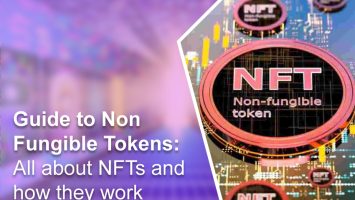

Comments (No)